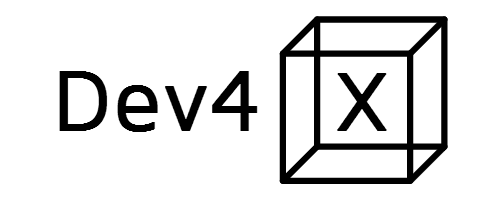This is part of a blog series on our work in Tanzania. Read other posts in the series here.
Simple early literacy session
Inspired by Minecraft and Loombands as self-organised learning environment (SOLE), a gamification strategy was developed by Natalie Denmeade to encourage pre-literacy skills in young children. A first step in this framework is to use comic strips (aka graphic novels) to associate letters as codes for sounds.
This is a description of a one-hour session with five children 7 to 10 years of age in East Africa. The objectives of this learning activity can be thought of as at two levels, basic and advanced.
Basic: Observer
- Understand that sounds can be coded as symbols which form words
- Listen to a few syllables and associate one or more letters with each sound
- See your own face and your name in writing
- See your friends faces and names in writing
Advanced: leadership
- Take photos of your friends
- Add one word by typing in their name or assisting them to type it in
- Learn how to erase a mistake
- Learn how to get back to the start if something unintended occurs
- Preview save and share the product
Preparation:
- Create a few samples (preferably made by students in the local context)
- Give them tools to make one themselves - In this session we used an app called 'Comic strip'.
- Show them how to make a very basic version of the product and ask them to assist at one point by typing in their own name. There were 5 kids watching me do this so the most adventurous child was the first to volunteer to try. This child may become the group leader but sometimes there is a quiet leader directing and supporting the group learning —This could also be achieved through a series of tutorial walkthrough videos.
- I let them make mistakes and try again. It is great for them to poke and prod to discover new things. I only help when asked a specific question, or there is no activity happening for one minute.
- When finished take a photo of the next child. Ask now ask them to type in their name.
- After a few turns hand the device to the most helpful child and appoint them as the leader. They can now take photos, save them, move to the screen to add text, and assist a younger child to type in their name.
- Show them the finished product with their own additions to the original comic strip. Contributing to a group project is very motivating.
Reflections
1. Children are good teachers
The amount of chatter that goes on during this activity is amazing. This is where the learning is happening and no analytics engines could capture it! They spend a few seconds looking for a letter. Eventually they find it and squeal with delight. They quickly see a finished product for their efforts and get to share this with their friends. Their friends point out their errors ( often very loudly). They kept trying..maybe 5 times to get it right. The more confident children will speak each letter so the younger ones know what to type. If the child cant find the letter the older child picks up their finger and places it on the correct letter. As a teacher (and mum) it is very tempting to just do it yourself faster, but these children showed great patience in providing minimal support in increasing levels in response to demand.
2. Peer and family support can be built into eLearning
The older children had some literacy skills and knew how to write their names. If this activity was to take place where they had no idea they could ask an adult or older sibling to assist in this first step. Involving the community and family in learning is highly effective and motivating, especially in collective societies. Using the same approach with one child at a time, with automated computer assistance would be nowhere near as effective.
Issues
1.Too many fingers on the screen at one time.
They monitored this themselves eventually, as long as the group was about 5 to 7. In larger groups it does get chaotic but I think they would figure it out eventually. The tablets are more robust than a laptop or a desktop to cope with this
2. Humidity
Touch screens are a problem in humid conditions. The keyboard stops working as it can sense the water on the screen.Most smartphones are destroyed by sand and tropical condtions within 6 to 12 months. A more robust older style phone will last much longer.
3.Sensitivity
The kids generally touch too hard. Drag and drop is very buggy. Each app is slightly different in response time and sensitivity.
4. Task switching/ Options
The keyboard sometimes changes from letters to numbers or even different languages when there are too many fingers on the screen. They couldn't fix this problem quickly on their own but it would have been a learning experience to know how to enter symbols and numbers.
Switching to another language was very confusing. Any unwanted languages should be removed from the device.or placed in an options menu that is harder to access.
App Review
The comic strip app is good. The ads are distracting and even though we are offline they still can be taken to a browser or advertising screen which is hard to navigate back from.
The app requires you to select a tick to confirm each step where autosave would make it much easier.
An open source alternative is Rage Comic. The interface is harder and needs an improved UI. This app also offers a bank of images, stickers, emoticons etc which could be used to start storytelling.
Next Steps
After creating these comic strips with faces and names the next level would be to tell a short story. I would have a bank of emoticon images ..or a keyboard with emoticons built in as symbols... We could start building three word sentences using photos and graphics.
Eg Abraham is happy
Abraham is sad
Abraham is dancing
Abraham is eating